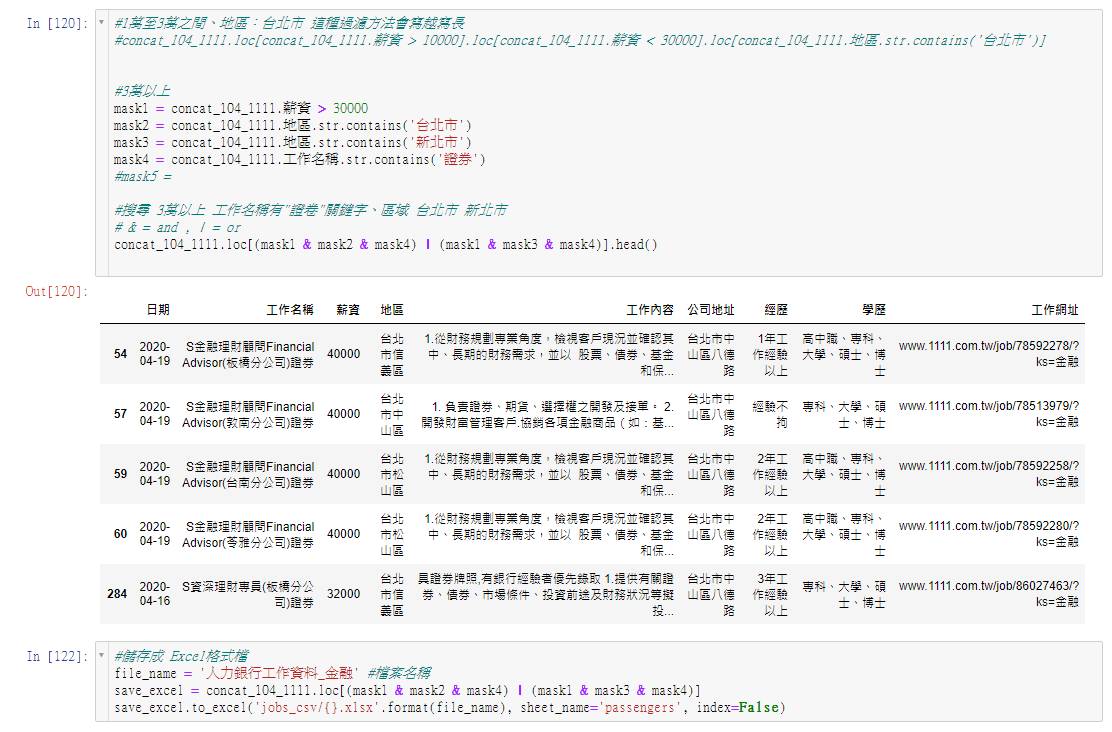介紹
現在找工作幾乎都是使用人力銀行,104及1111比較多工作機會,使用者較多,這個爬蟲非常簡單將每頁的資料儲存成CSV檔案,在使用Pandas將104及1111資料接起來,過濾篩選資料,想要多少薪水、地區,包含的關鍵字。
程式碼:https://github.com/kobojp/scraper_104_1111
要求
Python 3
Jupyter notebook
推薦使用 anaconda
需要的套件
- requests
- beautifulsoup4
- selenium
- pandas
安裝指令
pip install requests
pip install beautifulsoup4
pip install selenium
pip install pandas快速說明
將資料全部下載,使用Jupyter notebook開啟104-1111人力銀行爬蟲.ipynb(如果沒有請google一下很多教學文)
下載ChromeDriver與你的Chrome版本一樣的Driver
https://chromedriver.chromium.org/
每個程式碼都要Ran一次
執行爬蟲
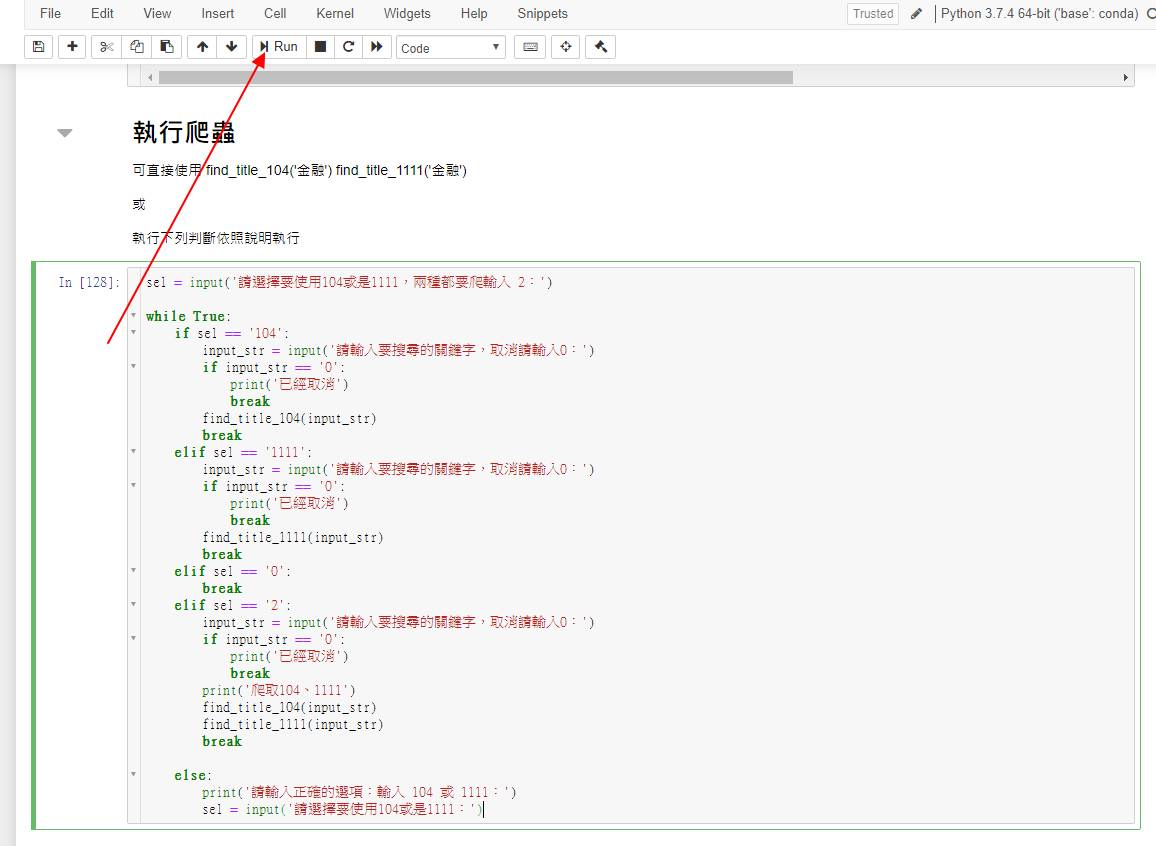
過濾結果,可以依需求新增更多判斷。