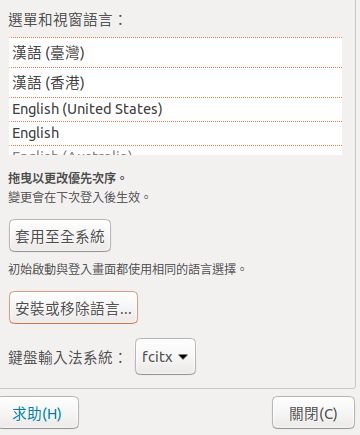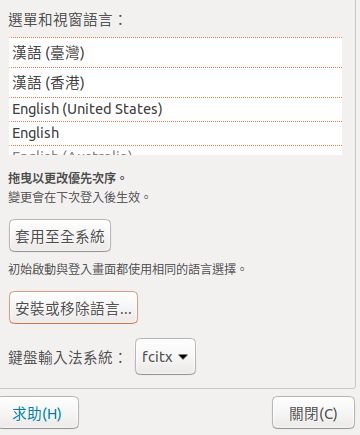
安裝ubuntu英文版沒有出現漢語台灣,以下是解決方法
首先開啟終端機並輸入以下 意思是安裝fcitx
sudo apt-get install fcitx fcitx-chewing前提請先安裝fcitx,去應用程式找語言支援,先把鍵盤輸入系統設定為fcitx,點選安裝或移除語言。
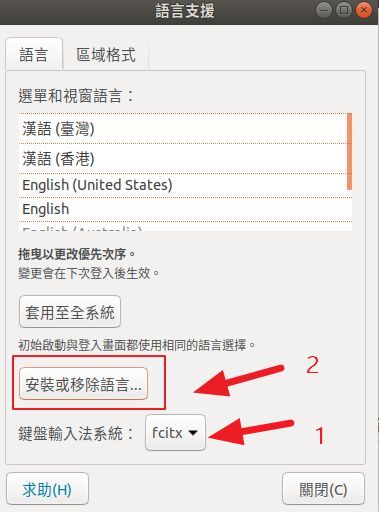
如果你已經先安裝過中文(正體字)請先把中文(正體字)打勾取消後按套用,請往下看。
沒安裝過中文(正體字)(你目前是英文版的可直接選擇Chinese (tradition)打勾即可)。
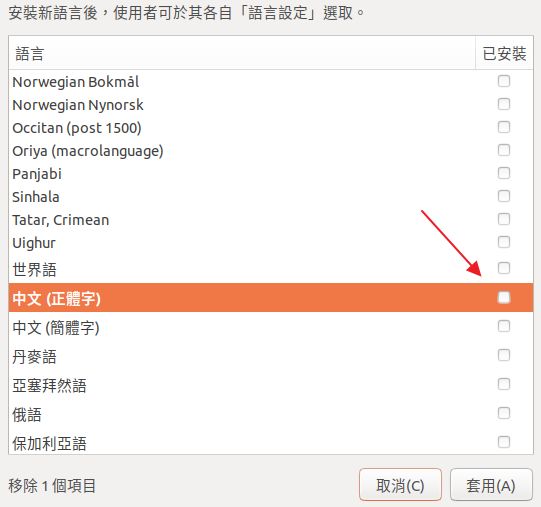
然後再一次點擊”安裝或移除語言”把中文(正體字)打勾>套用。

把漢語(台灣)移動到最上面,完成。