介紹
Python 有內置函式寄送email方法,介紹兩種方法gmail寄送email,還可以使用gmail api寄email,使用api能避開google帳號登入驗證問題,看看怎麼做。
Python 內置函式的方法
寄email 加 附件
import smtplib
from email.mime.multipart import MIMEMultipart
from email.mime.text import MIMEText
from email.mime.base import MIMEBase
from email import encoders
sender = 'you_sender_email' #寄件帳號
senderpw = 'you_senderpw_pw' #寄件密碼
receive = 'you_receive_email' #收件人
filename_title = 'file標題'
filename = 'omaa.zip' # 附件的路徑
content = '信件內容'
fromaddr = "%s" % sender #寄件人信箱
toaddr = "%s" % receive #收件人
# instance of MIMEMultipart
msg = MIMEMultipart()
# storing the senders email address
msg['From'] = fromaddr
# storing the receivers email address
msg['To'] = toaddr
# storing the subject
msg['Subject'] = "%s" % filename_title #標題
# string to store the body of the mail
body = "%s" % content
# attach the body with the msg instance
msg.attach(MIMEText(body, 'plain','utf-8'))
# open the file to be sent
attachment = open("%s" % filename, "rb")
# instance of MIMEBase and named as p
p = MIMEBase('application', 'octet-stream')
# To change the payload into encoded form
p.set_payload((attachment).read())
# encode into base64
encoders.encode_base64(p)
p.add_header('Content-Disposition', 'attachment',
filename=('utf-8', '', "%s" % filename))
# attach the instance 'p' to instance 'msg'
msg.attach(p)
# creates SMTP session
s = smtplib.SMTP('smtp.gmail.com', 587)
# start TLS for security
s.starttls()
# Authentication
s.login(fromaddr, "%s" % senderpw) #寄件人gamil密碼
# Converts the Multipart msg into a string
text = msg.as_string()
# sending the mail
s.sendmail(fromaddr, toaddr, text)
# terminating the session
s.quit()使用yagmail 庫 寄email
github:https://github.com/kootenpv/yagmail/issues/79
安裝
pip install yagmail[all]建立gmail api
請到google api https://console.cloud.google.com/apis/
建立API

設定OAurth 同意畫面

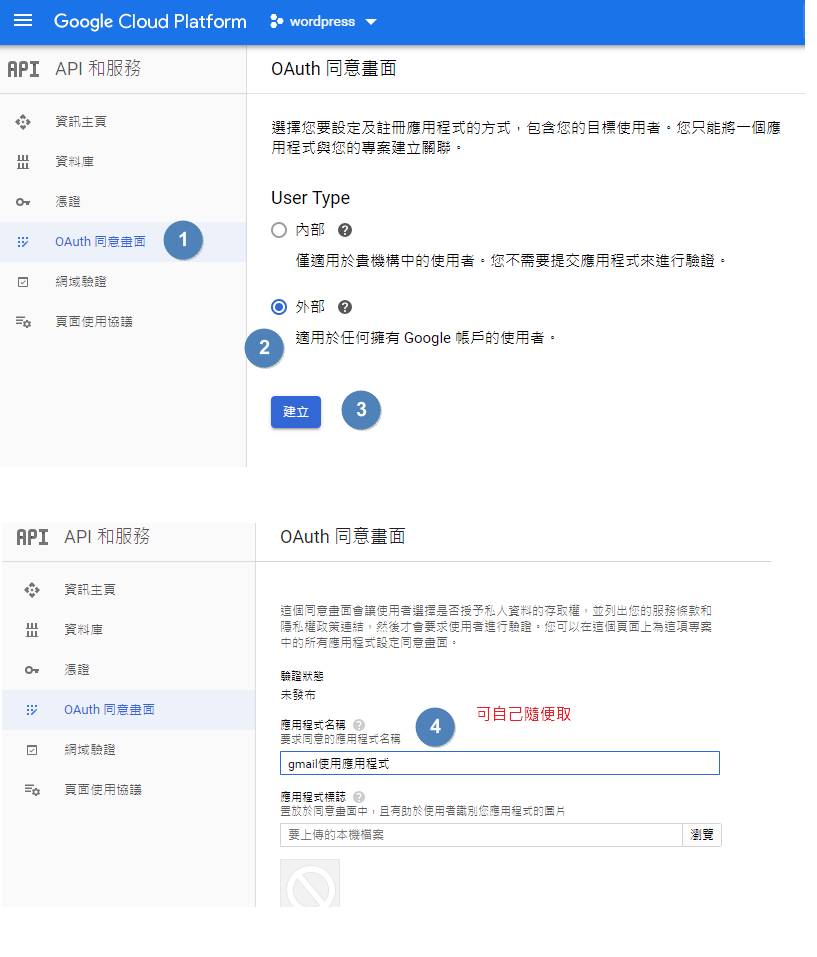
建立憑證 OAuth


產生OAuth TOKEN 程式碼
"""
Adapted from:
https://github.com/google/gmail-oauth2-tools/blob/master/python/oauth2.py
https://developers.google.com/identity/protocols/OAuth2
1. Generate and authorize an OAuth2 (generate_oauth2_token)
2. Generate a new access tokens using a refresh token(refresh_token)
3. Generate an OAuth2 string to use for login (access_token)
"""
import base64
import imaplib
import json
import smtplib
import urllib.parse
import urllib.request
from email.mime.multipart import MIMEMultipart
from email.mime.text import MIMEText
import lxml.html
GOOGLE_ACCOUNTS_BASE_URL = 'https://accounts.google.com'
REDIRECT_URI = 'urn:ietf:wg:oauth:2.0:oob'
GOOGLE_CLIENT_ID = '<FILL ME IN>' #在這裡輸入
GOOGLE_CLIENT_SECRET = '<FILL ME IN>' #在這裡輸入
GOOGLE_REFRESH_TOKEN = None
def command_to_url(command):
return '%s/%s' % (GOOGLE_ACCOUNTS_BASE_URL, command)
def url_escape(text):
return urllib.parse.quote(text, safe='~-._')
def url_unescape(text):
return urllib.parse.unquote(text)
def url_format_params(params):
param_fragments = []
for param in sorted(params.items(), key=lambda x: x[0]):
param_fragments.append('%s=%s' % (param[0], url_escape(param[1])))
return '&'.join(param_fragments)
def generate_permission_url(client_id, scope='https://mail.google.com/'):
params = {}
params['client_id'] = client_id
params['redirect_uri'] = REDIRECT_URI
params['scope'] = scope
params['response_type'] = 'code'
return '%s?%s' % (command_to_url('o/oauth2/auth'), url_format_params(params))
def call_authorize_tokens(client_id, client_secret, authorization_code):
params = {}
params['client_id'] = client_id
params['client_secret'] = client_secret
params['code'] = authorization_code
params['redirect_uri'] = REDIRECT_URI
params['grant_type'] = 'authorization_code'
request_url = command_to_url('o/oauth2/token')
response = urllib.request.urlopen(request_url, urllib.parse.urlencode(params).encode('UTF-8')).read().decode('UTF-8')
return json.loads(response)
def call_refresh_token(client_id, client_secret, refresh_token):
params = {}
params['client_id'] = client_id
params['client_secret'] = client_secret
params['refresh_token'] = refresh_token
params['grant_type'] = 'refresh_token'
request_url = command_to_url('o/oauth2/token')
response = urllib.request.urlopen(request_url, urllib.parse.urlencode(params).encode('UTF-8')).read().decode('UTF-8')
return json.loads(response)
def generate_oauth2_string(username, access_token, as_base64=False):
auth_string = 'user=%s\1auth=Bearer %s\1\1' % (username, access_token)
if as_base64:
auth_string = base64.b64encode(auth_string.encode('ascii')).decode('ascii')
return auth_string
def test_imap(user, auth_string):
imap_conn = imaplib.IMAP4_SSL('imap.gmail.com')
imap_conn.debug = 4
imap_conn.authenticate('XOAUTH2', lambda x: auth_string)
imap_conn.select('INBOX')
def test_smpt(user, base64_auth_string):
smtp_conn = smtplib.SMTP('smtp.gmail.com', 587)
smtp_conn.set_debuglevel(True)
smtp_conn.ehlo('test')
smtp_conn.starttls()
smtp_conn.docmd('AUTH', 'XOAUTH2 ' + base64_auth_string)
def get_authorization(google_client_id, google_client_secret):
scope = "https://mail.google.com/"
print('Navigate to the following URL to auth:', generate_permission_url(google_client_id, scope))
authorization_code = input('Enter verification code: ')
response = call_authorize_tokens(google_client_id, google_client_secret, authorization_code)
return response['refresh_token'], response['access_token'], response['expires_in']
def refresh_authorization(google_client_id, google_client_secret, refresh_token):
response = call_refresh_token(google_client_id, google_client_secret, refresh_token)
return response['access_token'], response['expires_in']
def send_mail(fromaddr, toaddr, subject, message):
access_token, expires_in = refresh_authorization(GOOGLE_CLIENT_ID, GOOGLE_CLIENT_SECRET, GOOGLE_REFRESH_TOKEN)
auth_string = generate_oauth2_string(fromaddr, access_token, as_base64=True)
msg = MIMEMultipart('related')
msg['Subject'] = subject
msg['From'] = fromaddr
msg['To'] = toaddr
msg.preamble = 'This is a multi-part message in MIME format.'
msg_alternative = MIMEMultipart('alternative')
msg.attach(msg_alternative)
part_text = MIMEText(lxml.html.fromstring(message).text_content().encode('utf-8'), 'plain', _charset='utf-8')
part_html = MIMEText(message.encode('utf-8'), 'html', _charset='utf-8')
msg_alternative.attach(part_text)
msg_alternative.attach(part_html)
server = smtplib.SMTP('smtp.gmail.com:587')
server.ehlo(GOOGLE_CLIENT_ID)
server.starttls()
server.docmd('AUTH', 'XOAUTH2 ' + auth_string)
server.sendmail(fromaddr, toaddr, msg.as_string())
server.quit()
if __name__ == '__main__':
if GOOGLE_REFRESH_TOKEN is None:
print('No refresh token found, obtaining one')
refresh_token, access_token, expires_in = get_authorization(GOOGLE_CLIENT_ID, GOOGLE_CLIENT_SECRET)
print('Set the following as your GOOGLE_REFRESH_TOKEN:', refresh_token)
exit()
send_mail('[email protected]', '[email protected]',
'A mail from you from Python',
'<b>A mail from you from Python</b><br><br>' +
'So happy to hear from you!')TOKEN使用方法
將你的ID、SECRET 輸入到上方的腳本並執行python 腳本,進入產生的網址,依照圖步驟走下去。
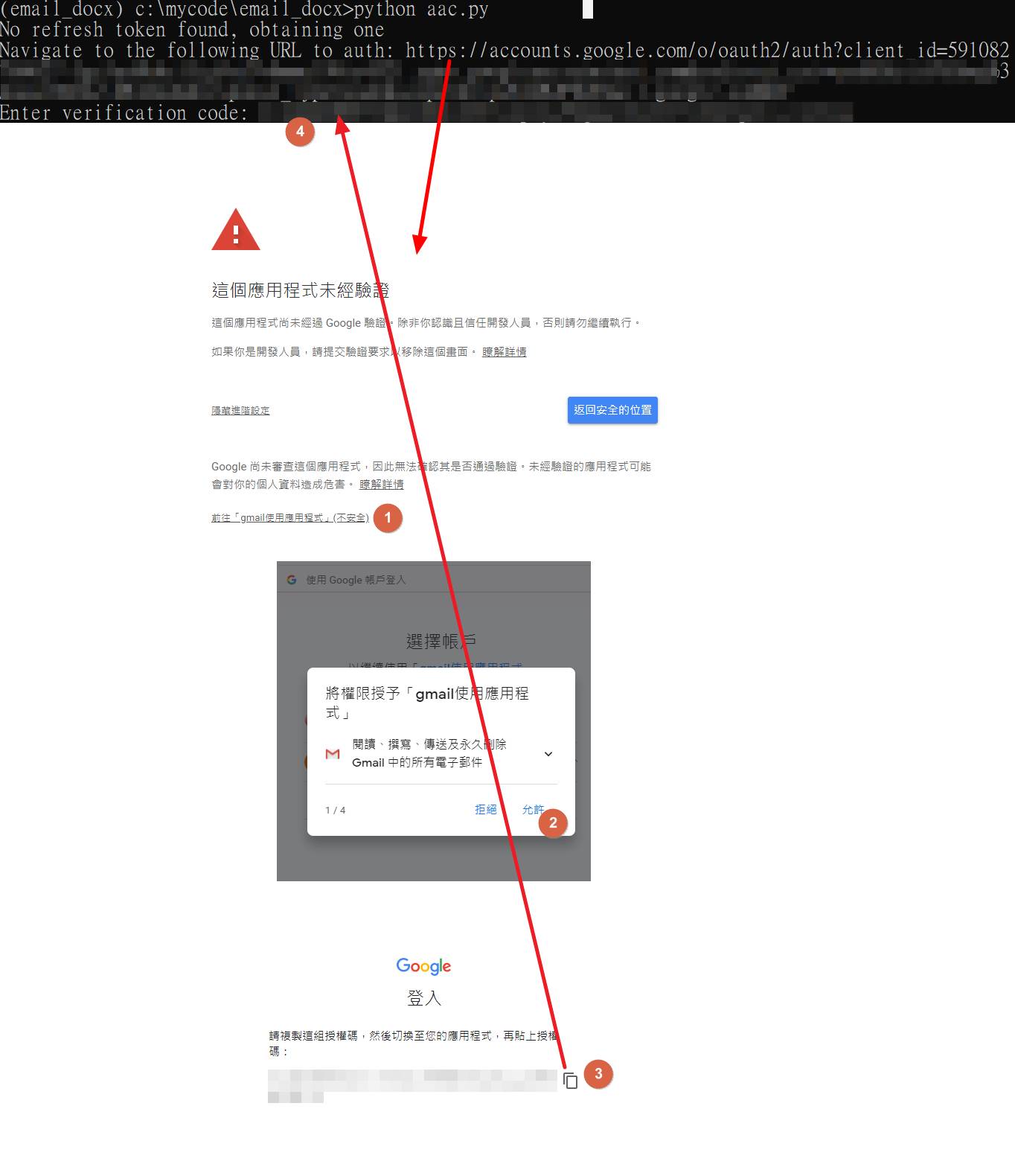
json檔設定
重點在這,建立一個json檔,設定取得的三大key,id、secret、token。
{
"google_refresh_token": "在此輸入",
"google_client_secret": "在此輸入",
"google_client_id": "在此輸入"
} 不到10行就可以寫出gmail寄email
import yagmail
file = ['runtime.txt', 'debug.log'] #傳送多個檔案 以list型態
yag = yagmail.SMTP("[email protected]", oauth2_file="client_secret.json")
yag.send(
to="[email protected]", subject="標題", #to = "收件人信箱" 需傳送多個 使用list ['[email protected]', '[email protected]']
contents="內容",
attachments= file
)
yagmail 更多使用方法你可以到
參考文章:https://blog.macuyiko.com/post/2016/how-to-send-html-mails-with-oauth2-and-gmail-in-python.html
