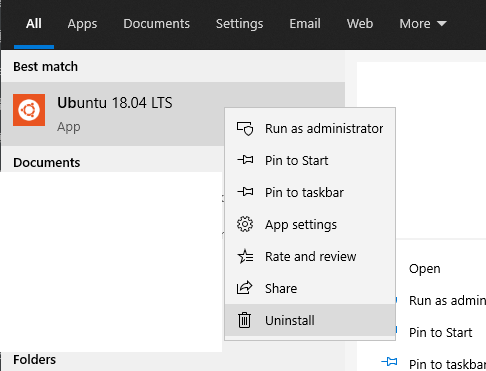介紹
Windows10 1909版本,如果開啟Hyper-V及Windows Subsystem for Liunx會無法使用VMware,解決方法需要將Windows10 升級至19041(20H1)版本並安裝VMware Workstation Tech Preview 20H1 — Hyper-V/Host VBS Support版本就可以同時使用Subsystem for Liunx及VMware。
檔案下載
-
VMware Workstation Tech Preview 20H1 — Hyper-V/Host VBS Support
Windows 10 升級至 20H1
Windows 10 測試人員預覽組建 (20H1) 的新功能介紹
docs.microsoft.com/zh-tw/windows-insider/at-home/whats-new-wip-at-home-20h1
只需要加入 Windows 測試人員計畫就可以升級至20H1版本。
Windows 10 Insider preview 組建快速入門
設定 》 更新與安全性
按下"開始"可以註冊Windows 測試人員計畫
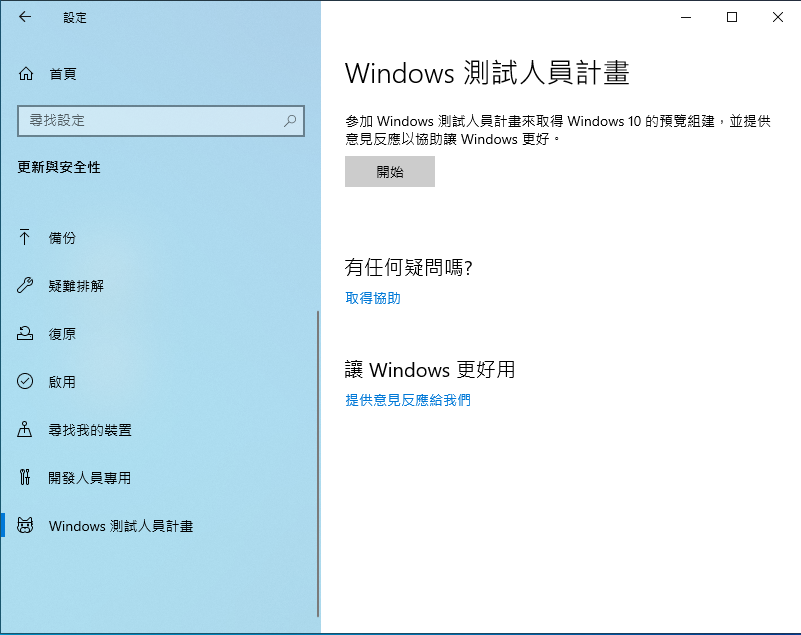
到Windows Update檢查更新。
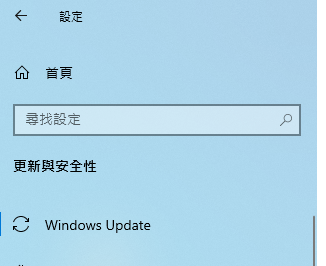
安裝 Mware Workstation Tech Preview 20H1
- VMware Workstation Tech Preview 20H1 — Hyper-V/Host VBS Support
其他問題
開啟Ubuntu 遇到0x800700b7,解決方法是移除在安裝一次。
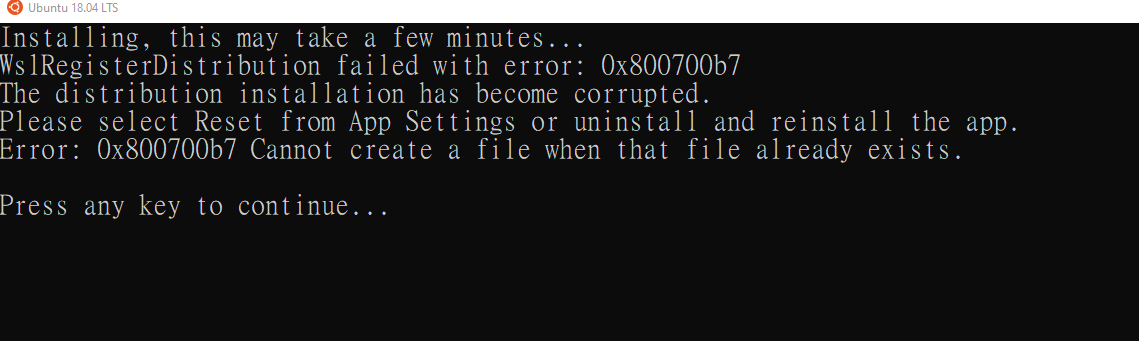
移除Ubuntu方法,搜尋Ubuntu 右鍵選擇 Uninstall