介紹
你會找到到這篇也許你有相同的問題,Heroku使用selenium爬蟲非常簡單就可以解決問題,看看如何設定。
教學影片
方法
Heroku設定套件 Buildpacks
heroku/python
https://github.com/heroku/heroku-buildpack-google-chrome
https://github.com/heroku/heroku-buildpack-chromedriver
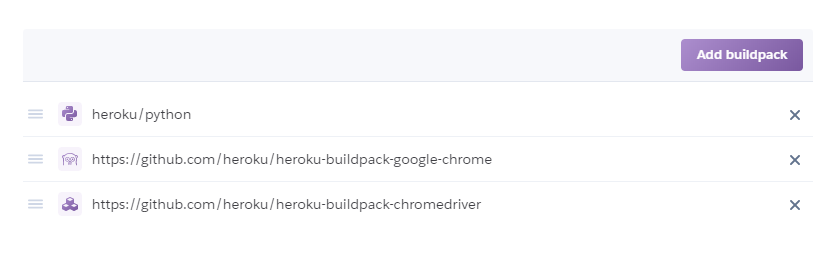
環境變數設定
| 環境變數 | 路徑 |
|---|---|
| CHROMEDRIVER_PATH | /app/.chromedriver/bin/chromedriver |
| GOOGLE_CHROME_BIN | /app/.apt/usr/bin/google-chrome |
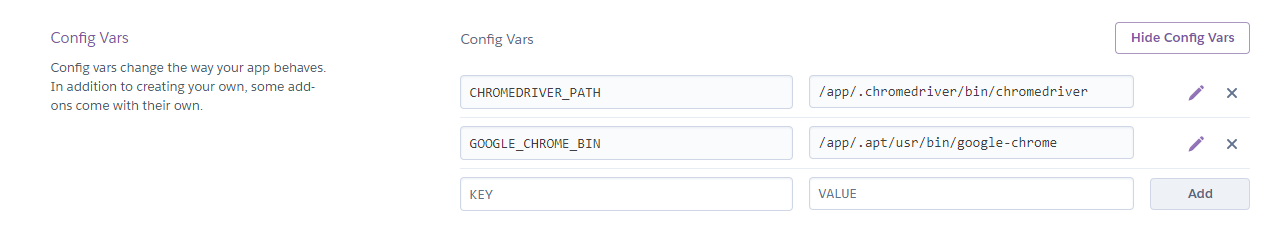
例子:爬google.com並印出原始碼
import os
from selenium import webdriver
chrome_options = webdriver.ChromeOptions()
chrome_options.binary_location = os.environ.get("GOOGLE_CHROME_BIN")
chrome_options.add_argument("--headless") #無頭模式
chrome_options.add_argument("--disable-dev-shm-usage")
chrome_options.add_argument("--no-sandbox")
driver = webdriver.Chrome(executable_path=os.environ.get("CHROMEDRIVER_PATH"), chrome_options=chrome_options)
driver.get("https://www.google.com")
print(driver.page_source)